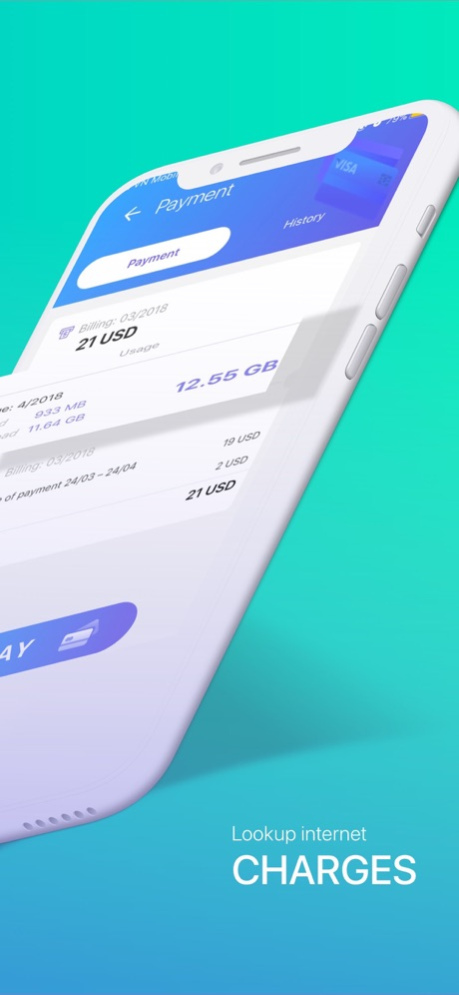Hi Opennet 2.2
Continue to app
Free Version
Publisher Description
Hi opennet - one touch, amazing support
With the criterion of easy procedure and cost -saving, safety and security, hi opennet is a mobile app which integrate all neccessary applications for Opennet customers such as:
- Technical claim: customer can receive quick support from Opennet when technical breakdown happen: set time to fix at home, know about the technician who fixes
- Bill account: look up total monthly bill
- Look up Internet traffic used during the month, details the traffic used on a daily basis.
- Search for Opennet brach which near your place to pay bill: support to online search the nearest place of Opennet in Cambodia
- Contract management: provide in detail the information of all contracts which used by customer, adjust and add neccessary information in Hi opennet
With very friendly touches, customer can enjoy a quick and convenient service as well as best support when using Hi opennet
If you have any difficulties during installation time, please contact our hotline 023868586 to receive our best ans quickest support.
Jul 28, 2020
Version 2.2
- Notifying transaction is successful by Wing app
- Showing QR Code by Wing app
- Optimizing notification protocol
- Allowing more login methods for all customer
About Hi Opennet
Hi Opennet is a free app for iOS published in the Office Suites & Tools list of apps, part of Business.
The company that develops Hi Opennet is FPT Telecom. The latest version released by its developer is 2.2.
To install Hi Opennet on your iOS device, just click the green Continue To App button above to start the installation process. The app is listed on our website since 2020-07-28 and was downloaded 1 times. We have already checked if the download link is safe, however for your own protection we recommend that you scan the downloaded app with your antivirus. Your antivirus may detect the Hi Opennet as malware if the download link is broken.
How to install Hi Opennet on your iOS device:
- Click on the Continue To App button on our website. This will redirect you to the App Store.
- Once the Hi Opennet is shown in the iTunes listing of your iOS device, you can start its download and installation. Tap on the GET button to the right of the app to start downloading it.
- If you are not logged-in the iOS appstore app, you'll be prompted for your your Apple ID and/or password.
- After Hi Opennet is downloaded, you'll see an INSTALL button to the right. Tap on it to start the actual installation of the iOS app.
- Once installation is finished you can tap on the OPEN button to start it. Its icon will also be added to your device home screen.